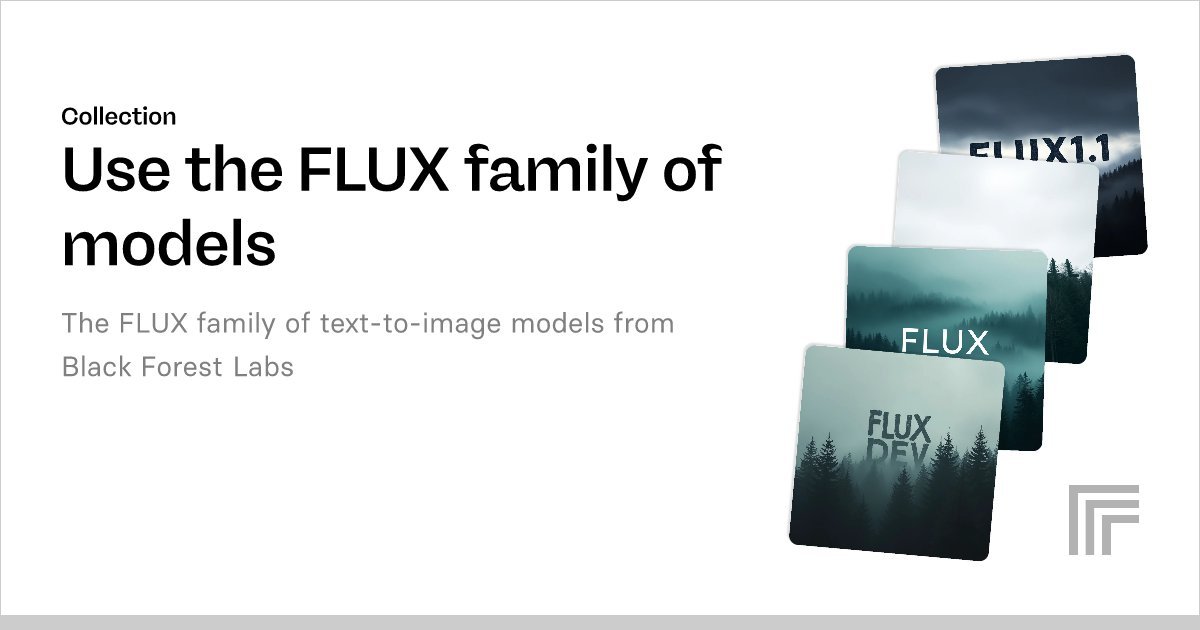The FLUX model family simplifies image generation and editing, empowering creators to focus on innovation rather than technical complexities. With just one line of code, you can access a variety of models tailored for different creative needs. Here’s a breakdown of what the FLUX family offers and how it can enhance your projects. Use FLUX Model Family on Replicate.
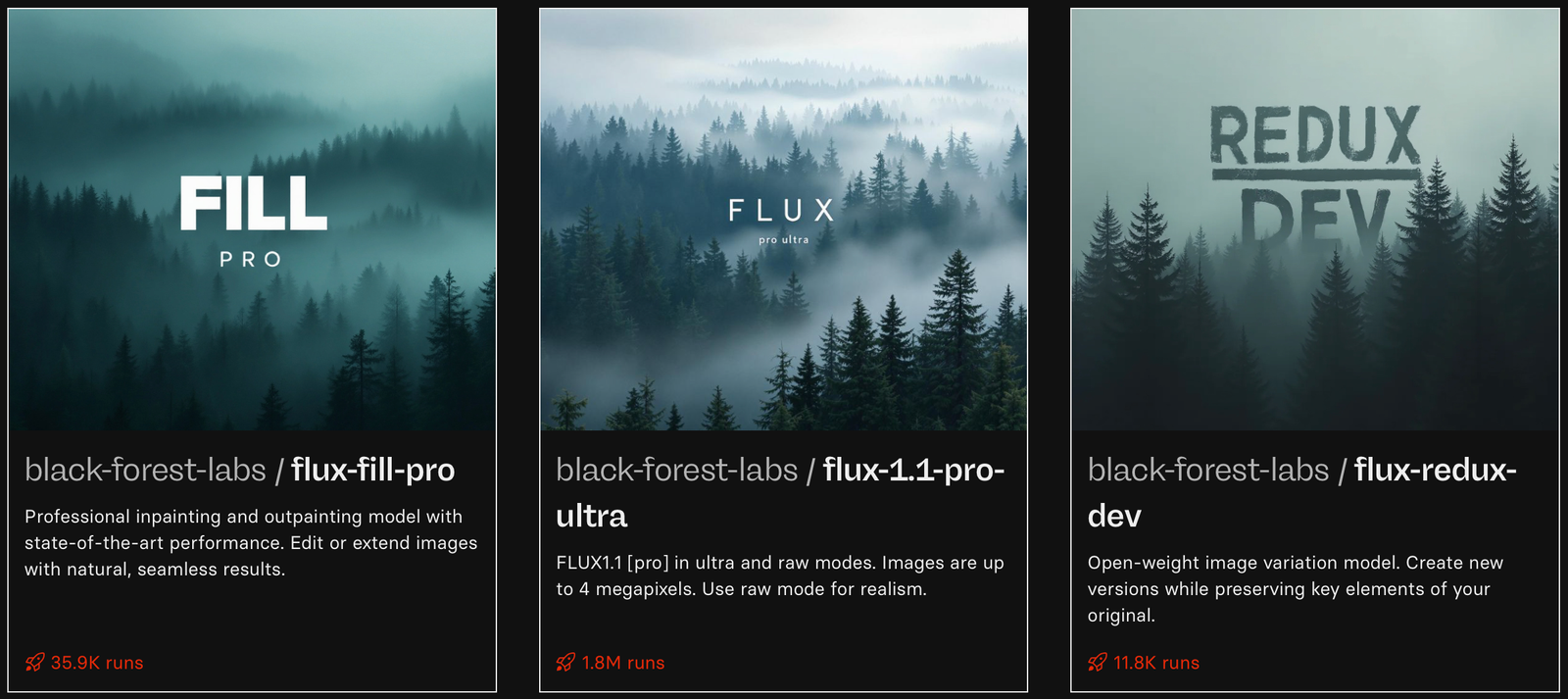
Text-to-Image
FLUX1.1 Pro Ultra
The most powerful model in the FLUX family, FLUX1.1 Pro Ultra, is perfect for generating:
• Large images up to 4 megapixels.
• Highly detailed compositions with exceptional realism.
• Raw-mode outputs for natural and lifelike visuals.
FLUX1.1 Pro
If you need fast, high-quality results, FLUX1.1 Pro is a dependable choice for:
• Professional and commercial projects where reliability matters.
• Delivering consistently impressive visuals with minimal effort.
Image Editing
FLUX.1 Fill
FLUX.1 Fill excels in professional inpainting and outpainting tasks. Use it for:
• Removing or replacing objects seamlessly.
• Extending images beyond their original borders.
• Creating natural edits that blend perfectly.
FLUX.1 Depth & Canny
These models preserve structural integrity while offering innovative editing options:
• FLUX.1 Depth for retexturing images while maintaining 3D relationships, sketch enhancement, and controlled style transfer.
• FLUX.1 Canny for advanced edge-based transformations.
FLUX.1 Redux
For creative exploration, FLUX.1 Redux helps you:
• Generate variations of existing images.
• Combine text prompts with visuals for unique outcomes.
• Rapidly iterate on designs.
Development Models
FLUX.1 Dev
The open-source version of FLUX is ideal for:
• Understanding FLUX’s inner workings.
• Building prototypes or testing ideas.
• Personal or educational projects.
FLUX.1 Schnell
Need speed? FLUX.1 Schnell delivers:
• Real-time performance for interactive applications.
• High-speed results perfect for dynamic projects.
Customization: Make FLUX Your Own
Personalize FLUX models to match your style and requirements by fine-tuning them with your own images. This enables you to:
• Create models that align with your artistic vision.
• Develop consistent characters or assets.
• Build specialized generators tailored to specific needs.
Test and Experiment
The FLUX Playground is your sandbox for exploration. Use it to:
• Compare model variants.
• Experiment with settings to refine your results.
• Discover the full potential of FLUX.
Learn More
Want to dive deeper into FLUX? Explore these resources:
• Fine-tune FLUX with an API →
With the FLUX model family on Replicate, you can create, edit, and customize images effortlessly. Whether you’re a professional or an enthusiast, FLUX makes innovation accessible. Try it today and unlock new creative possibilities!