Poe is a versatile all-in-one AI platform designed to bring the best AI models together in one place. It simplifies the process of accessing cutting-edge language models and AI image generators. Whether you’re new to Poe or a seasoned user, the platform offers both free and paid account options, making it accessible to a wide range of users. In this article, we will explore how to create stunning AI images using the newly released FLUX 2, alongside other popular models like DALL-E 3 and Stable Diffusion.
Getting Started with Poe
Signing up for Poe is straightforward. Simply visit their website, Poe.com, and choose from login options like email, Google, or Apple.
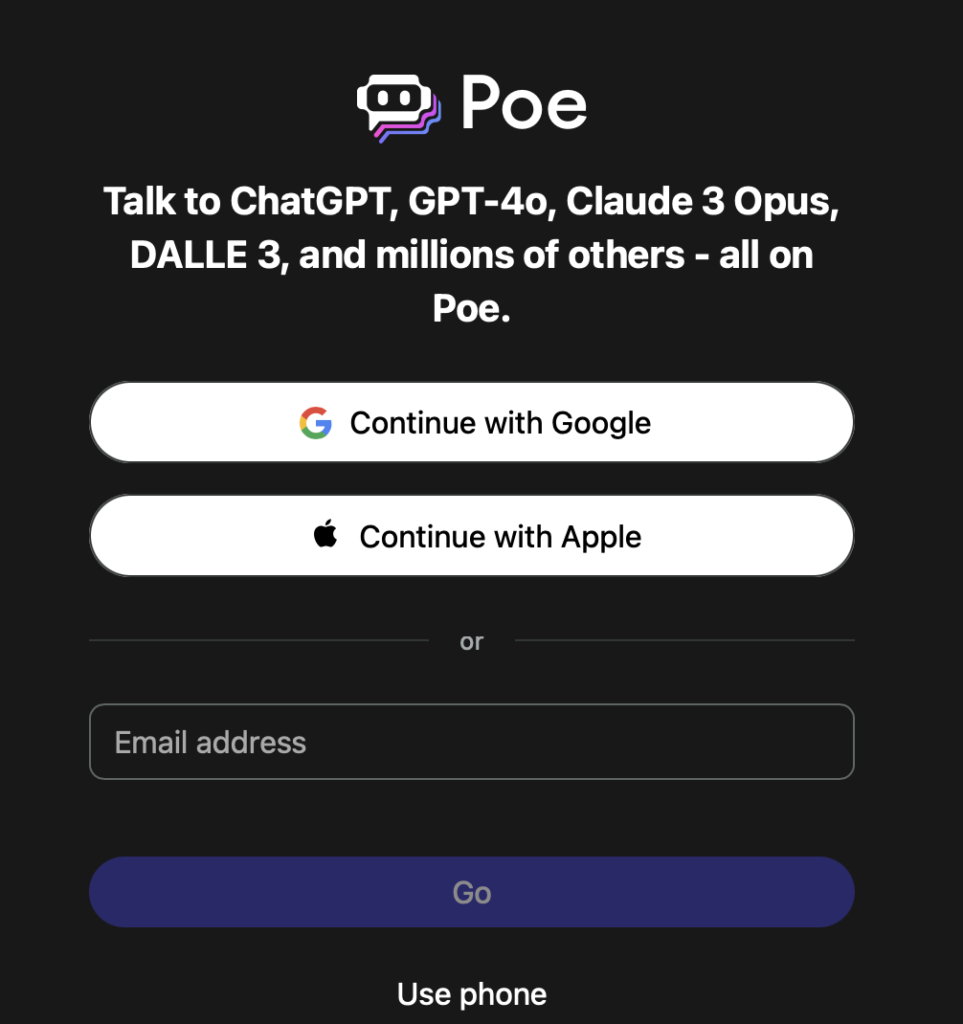
Once logged in, you’ll see a user-friendly interface with a sidebar that lists various AI bots available for different tasks. The sidebar includes both official bots like FLUX Pro, DALL-E 3, and Stable Diffusion, as well as thousands of user-created bots.
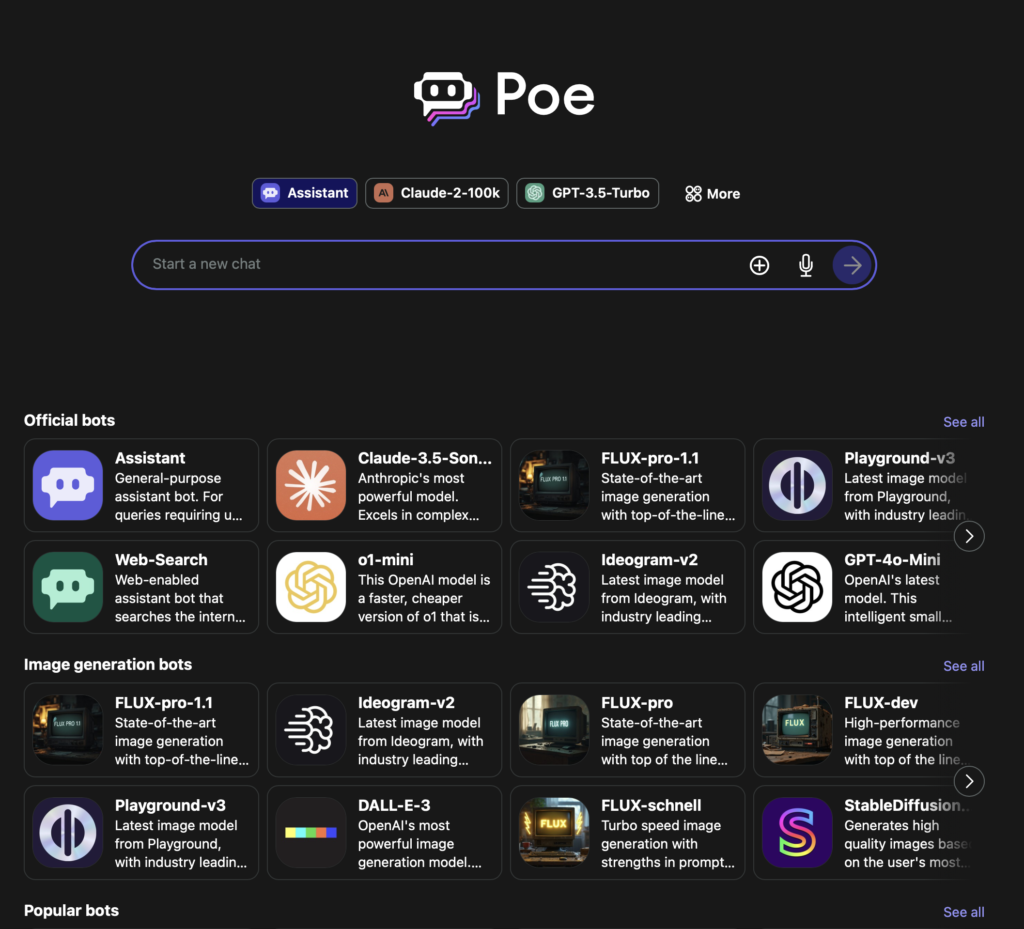
For beginners, it’s advisable to start with the official bots for reliable results. If you’re feeling adventurous, exploring the wide array of community-created bots can reveal unique functionalities for specific needs, from generating anime-style images to realistic photo effects.
Creating AI Images with FLUX 2
FLUX 2 is a newly integrated image generator on Poe, offering a fresh alternative to popular models like MidJourney. To get started, select FLUX 2 Pro from the list of official bots. Type in your desired prompt, such as
“a French Bulldog reading a book on the moon”
and click the send button. The process is quick, with images generated in just a few seconds. If you’re not satisfied with the output, you can easily resend the prompt or tweak it for a different result.
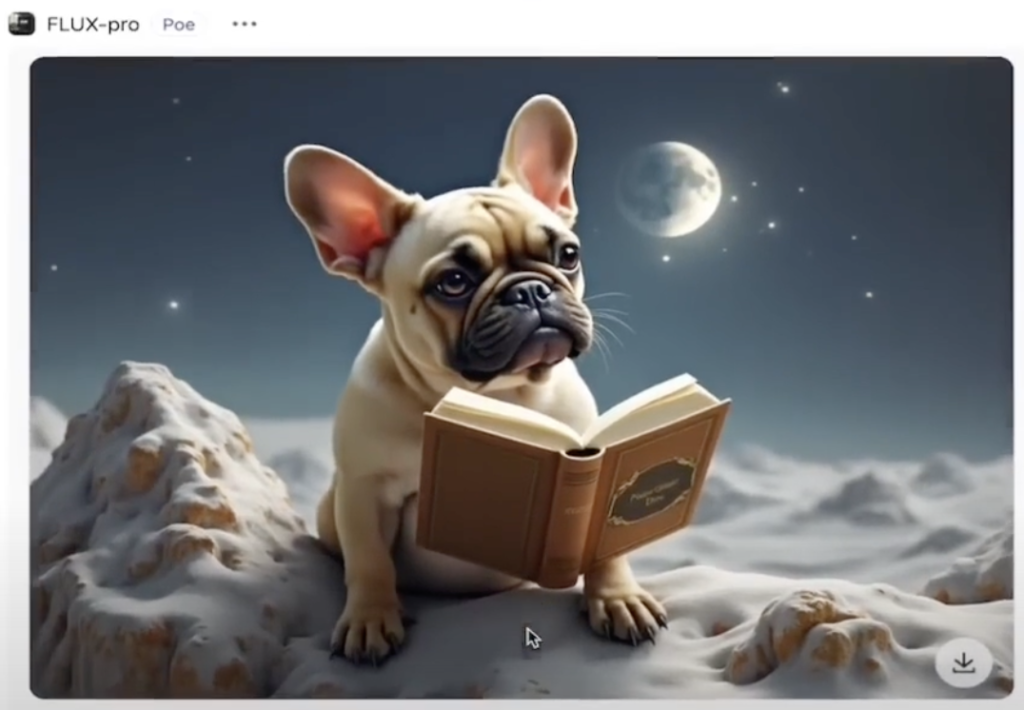
Additionally, Poe allows users to switch between different models like Stable Diffusion 3 or upscale images using the Playground Upscaler feature. This flexibility means that you can create high-resolution images suitable for websites or YouTube thumbnails with just a few clicks.
Animating AI Creations with Pika
Animating images in Poe is just as simple as generating them. By using the Pika.art bot, users can bring static images to life with one click. After creating an image with FLUX Pro or another bot, you can select “Animate using Pika” to turn it into a short video. This feature is ideal for those looking to create animated content quickly for social media or other platforms. The process is seamless, and the result is an animated video that captures the charm of the original image, like a French Bulldog turning the pages of a book on the moon.
For users with a paid account, Pika uses credits to process these animations, but the speed and ease make it a worthwhile investment for content creators.
Exploring Community-Created Bots and Building Your Own
Poe is not just about using existing models; it also encourages users to create their own bots. By clicking on “Explore” and selecting “Create a Bot,” users can design a custom bot tailored to specific needs, such as generating images in a Van Gogh style or creating unique logos. The platform offers the ability to name the bot, select a base model like FLUX 2 Pro, and add a bio.
Creating a bot is a simple process that can be completed in a few minutes. Once done, your bot can be shared with the community or even monetized, offering a potential avenue for generating revenue. Community-created bots can be a great way to experiment with niche functionalities and bring new creative ideas to life.
Conclusion
Poe is a dynamic platform that combines accessibility with advanced AI capabilities. Whether you’re generating high-quality images with FLUX 2, exploring different models like Stable Diffusion, or creating custom bots for unique needs, Poe provides the tools to make the process smooth and enjoyable. With options for animation and community engagement, the possibilities are endless for those looking to explore the world of AI. Give it a try, and you might just create your next favorite digital masterpiece!
Read related articles:
